Critical Information
r.e. the Upcoming FREE Webinar by The Crow Academy
Please Note: This will be an Audio-Only Webinar
TOPIC:
“RESPONSIBILITIES of Both the Dominant and the Submissive in Healthy D/s Relationships”
Please note the Time & Date:
Saturday, April 7th
3pm PST (California Time)
(*see below for detailed instructions how to participate*)
For your convenience:
PST (e.g. California) – 3pm
CST (e.g. Texas) – 5pm
EST (e.g. New York) – 6pm
Europe (e.g. London GMT) – 11pm
Eastern Europe / Egypt – 12pm Midnight
New Zealand – 10 a.m. on Sunday the 8th
AEST (e.g. Brisbane) – 8 a.m. on Sunday the 8th
AWST (e.g. Perth, Taiwan) – 6 a.m. on Sunday the 8th
As you can see we have people logging in from All Over The World, and we could not be happier about it. 🙂
Instructions
There are TWO ways to participate:
1) Web Browser – to Participate
Click on the link presented below at the time of the Webinar, and it will take you through a series of steps to log-in from any Web Browser for FREE. Logging-in this way will allow you to ask questions via the CHAT feature presented. The link will open a window in your browser and you do NOT need a FreeConferenceCall account. 🙂
In the future, option #1 will also allow us to share documents and slides, however this first free Webinar is Audio-Only. Please note that FreeConferenceCall wants to offer you the ability to have their program on your computer and offers both this and a browser-plug-in for free, and while this might make participation a slight bit easier NEITHER ARE NECESSARY to participate. Indeed you do NOT have to buy, install or otherwise do anything other than participate for FREE through your favorite ordinary browser. 🙂
READ BELOW FOR WEB BROWSER INSTRUCTIONS…
2) By Phone – to Listen Only
Join us on your phone – you will be able to LISTEN to the whole Webinar but will NOT be able to ask questions. See below for some common phone numbers for your country. Be sure to REPLY to this EMAIL if you do not see a Call-In-Phone-Number for your country below.
Please note that Local Phone Charges May Apply depending on the service you have within your local country. It would be treated as an Ordinary Phone Call and NOT a Data call.
READ BELOW FOR DIAL-IN INSTRUCTIONS…
Because we want people to be able to participate and listen from anywhere we are happy to offer the Dial-In Phone possibility #2. However we personally recommend logging-in via a Web Browser as described in method #1 to have an even greater participatory experience that is guaranteed FREE (assuming you already have internet service). For countries whose internet service providers charge by data-exchange rates, we do not as of yet know the amount of data used in a typical one-hour Webinar, but we will update with this information as soon as we have it in the future. Please Note that our use of the word “FREE” in every aspect of this Webinar is only to indicate that neither The Crow Academy nor Master Arcane will be charging anyone any money to participate and / or listen in to this Webinar. Local internet service charges and phone call charges are not covered under our use of the word “FREE” nor are to be considered implied in any aspect.
OPTION #1:
Logging In Via Web Browser Using The Link
(*we recommend this option*)
To get started, click on this link at the time of the Webinar. Please note we will have the Conference Window open approximately 20 minutes BEFORE the conference starts in case there are any bugs to this new system we are testing. The link works ONLY when the Conference Window is open at our end, and you are invited to log-in EARLY so we can start right on time. 🙂
THE LINK:
https://www.freeconferencecall.com/wall/crowacademy
— You will be shown a screen about The Crow Academy Webinar, and all you have to do is click the GREEN “Join Online Meeting” button.
— You will then be taken to the JOIN THE MEETING screen, and asked for a Screen-Name you would like others to see (anything you like). You will also be asked for an email address.
PLEASE NOTE: The Screen Name and Email you enter WILL be shown to other attendees, so it is A-OK to put a Fake Name and Fake Email to protect your Privacy – it’s your decision and either way is fine with us. 🙂
— There is a check box to receive info from FreeConferenceCall that you do NOT have to check.
— Click the GREEN “Join” button.
— You will be asked if you want to install the FreeConferenceCall Browser Plug-In – you do NOT need to install that and it’s A-OK to click “Cancel” when asked.
— You will then be logged in and see the Crow Academy Logo in the Blue Oval. 🙂
At the top there will be a few buttons:
a) The Top Left button looks like a PHONE. You MUST click that and choose to Listen via a “telephone” or “mic & speakers.” Choose “mic & speakers” to use the built in speakers on your computer (headset is A-OK). As questions are only entered via written chat, there is no need for you to have a microphone.
b) The second icon shows the entire ATTENDEE LIST. This where others will see the screen-name you choose and your email (real or fake… it does not matter… either way is A-OK and it will not affect your experience).
c) The third icon opens the CHAT feature where you can introduce yourself. Crow Academy staff will be reading this and looking for QUESTIONS from Attendees. If you have a QUESTION, this the place to write it. We do not guarantee that we will have time to answer every question. To make a QUESTION stand out from a comment, please start your written questions by writing the word “QUESTION” as the first word. 🙂
PLEASE NOTE: We do not tolerate rude behavior under any circumstances. This includes remarks to others in the CHAT. Rude, hostile, or inflammatory comments will get you immediately booted from the Webinar and blocked. Please be civil and polite at all times even if you do not agree with someone else’s view.
d) The fourth icon is for magnification. Unnecessary for this Audio-Only Webinar.
e) The fifth icon will give you the option to see ALL the International Dial-In Phone Numbers if you ever want to join a Crow Academy Webinar via phone with a phone number from your country. You will find local country Dial-In Numbers for 64 different countries.
f) The sixth and final icon allows you to save your email and screen-name for future webinars. This is not mandatory.
OPTION #2:
Calling In To Listen By Phone
Certainly less complicated, calling in by phone lets you listen at your convenience anywhere you have a signal. Chat options and the ability to ask questions are NOT available by phone.
PLEASE NOTE: Your phone number including country code WILL show up in the Attendee List, but it will NOT show any identifying information (no name, nothing – just the number).
After dialing in, you will be asked to enter an Access Code.
That Code is: 264920
Here are some Dial-In Numbers for a few Countries….
If you do not see your country below then email us ASAP so we can send you the Dial-In Number for your country right away if you plan to use the Dial-In option. We have numbers available for 64 different countries around the world.
The Access Code is the same for Every Dial-In Number regardless of which Country.
USA and Canada: +1 (712) 451-0639
Australia: +61 2 8077 0510
New Zealand: +64 7-974 6520
England: +44 330 998 1253
Germany: +49 209 88294413
France: +33 7 55 50 06 29
Nederlands: +31 6 56251808
That’s about it. 🙂
We greatly look forward to helping each of you on your journey towards BDSM and Dominant-Submissive Excellence.
Speak to you soon.
Sincerely,
— Master Arcane & The Crow Academy
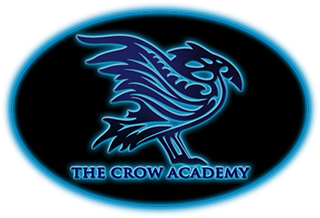 Crow Secrets
Crow Secrets